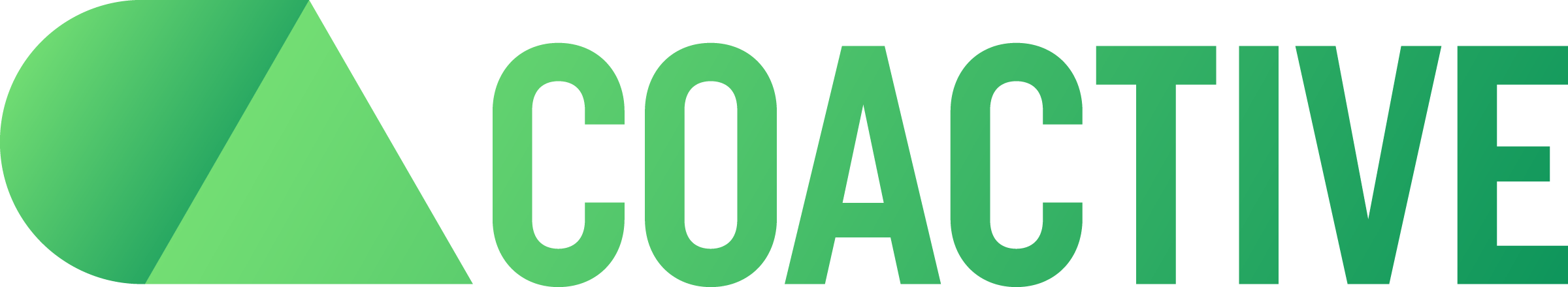API Authentication
Credentials
To interact with the Coactive API, you will need an access token. A short-lived access token (1 hour) can be generated via the /login endpoint (see below) with either a personal token or system credentials. You can find these values in the settings page.
Prerequisites
- All users can obtain a personal access token, which is subject to an expiration date of 30 days of no use or 3 months from its time of creation.
- System administrators can obtain system credentials that do not expire.
Retrieving the Personal Token or System Credentials
Steps to retrieve credentials in the Coactive dashboard
Sign Into Your Organization
- Go to the Coactive login page: https://app.coactive.ai/.
- Enter your org name and sign in using your account.
Access Credentials
- In the Settings menu, look for the Credentials option on the left-hand side of the screen.
- Click on Credentials to view your personal and system API credentials.
Retrieve Personal Token or System Credentials
- On the Credentials page, you will find your Personal Token
PERSONAL_TOKEN: A unique token that represents your user access, can be regenerated. Once you generate this token, you must copy it and store it securely because Coactive does not store it.
- On the Credentials page, you will find the following:
CLIENT_ID: A unique identifier for your organization.CLIENT_SECRET: A secure key used to authenticate your organization.
- Copy these values and store them securely.
Creating an Access Token
Using a Personal Token (Recommended)
Exchange your PERSONAL_TOKEN for an access token using bearer token authentication.
Using System Credentials
Exchange the CLIENT_ID and CLIENT_SECRET for an access token using basic authentication.
If successful, you will receive an access_token with an expiry of 1 hour (3600 seconds).
Example 200 Response
Using the Access Token
With the retrieved access_token, you can authenicate to our APIs via Bearer Authentication.
Important Notes
PERSONAL_TOKENhas an expiry date and you cannot retrieve it post creation. You will be able to regenerate this personal token on the Coactive UI.- Keep your
CLIENT_IDandCLIENT_SECRETconfidential. Do not share them publicly or commit them to version control systems. - If you suspect your credentials have been compromised, please regenerate them through the dashboard or contact your Coactive representative to have them regenerated.
For further assistance, please contact Coactive support at support@coactive.ai.