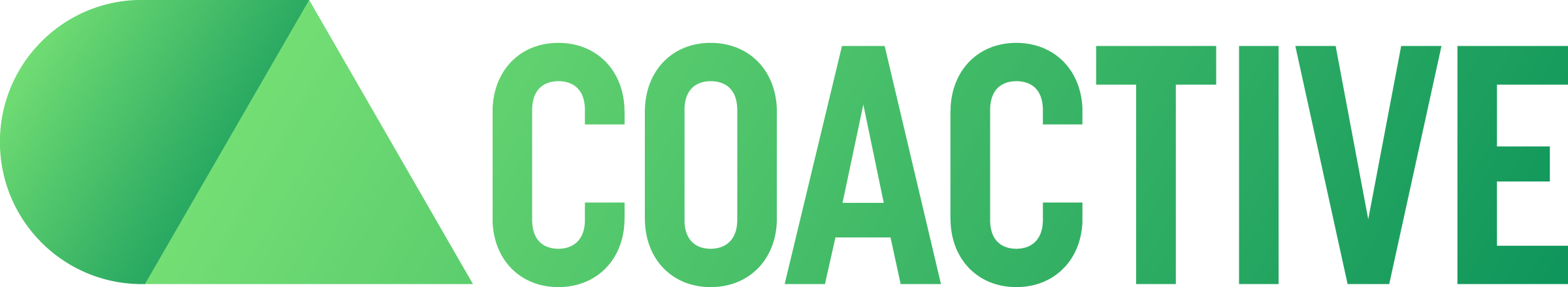Overview
What is Coactive?
Coactive is a Multimodal Application Platform for data practitioners (e.g., data scientists, machine learning engineers, etc.) who work with unstructured visual data (i.e, images and videos) at a massive scale. Coactive enables these data practitioners to unlock the value of their visual data in real-time through core functions such as intelligent search, metadata generation and analytical queries.
What problems does Coactive solve?
The following challenges render visual data ineffective for driving actionable insights rapidly.
- Lack of metadata: Metadata for images and videos is often incomplete, inaccurate, or completely lacking.
- Enormous volume: Visual data is large, which requires careful and efficient processing.
- Domain specific: Visual concepts are often nuanced in ways that existing solutions fail to capture.
Multimodal search
No labels, no problem! Don’t waste your time flipping through photos or scrubbing through videos. With a word or phrase, you can search your content library and refine the taxonomy of your content.